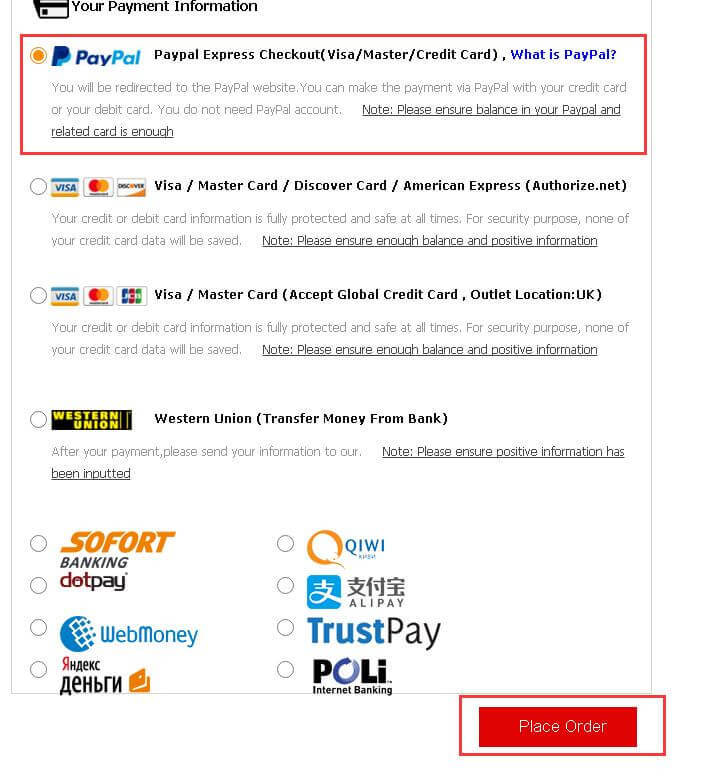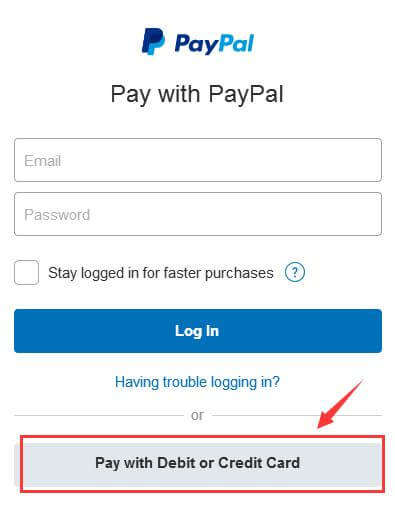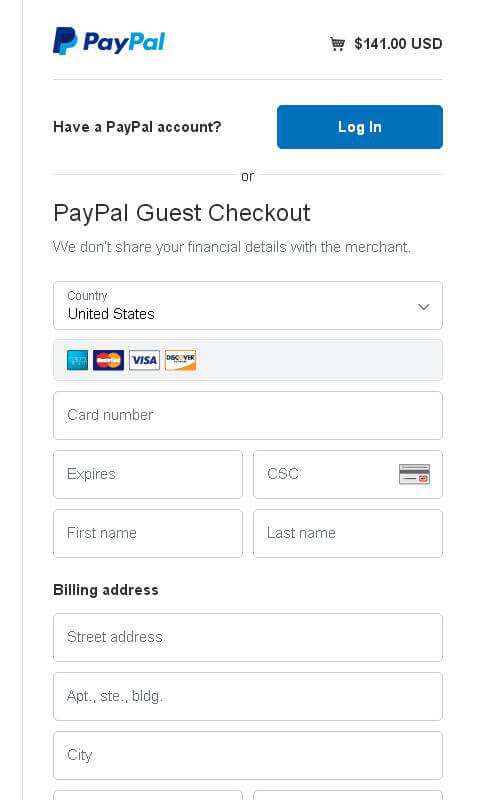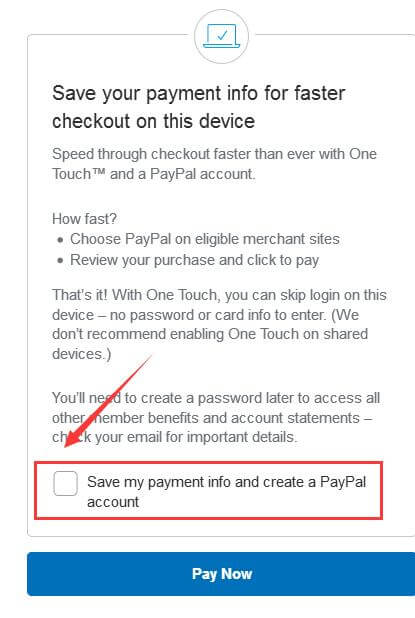-
Home
>
-
How to make the payment via PayPal with your credit card or your debit card (You do not need PayPal account).
How to make the payment via PayPal with your credit card or your debit card ( You do not need PayPal account ).
Follow the steps to complete your payment.
Step 1: Choose the PayPal payment option in the checkout page, click "Place Order" to continue.
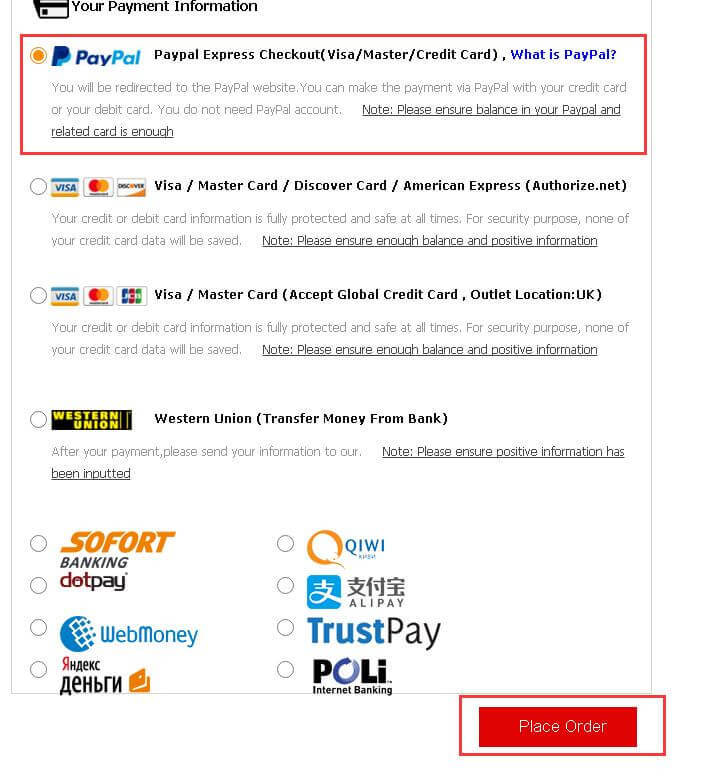
Step 2: Click "Pay with Debit or Credit Card" to continue. If you did not see this page, you can jump directly to the step 3.
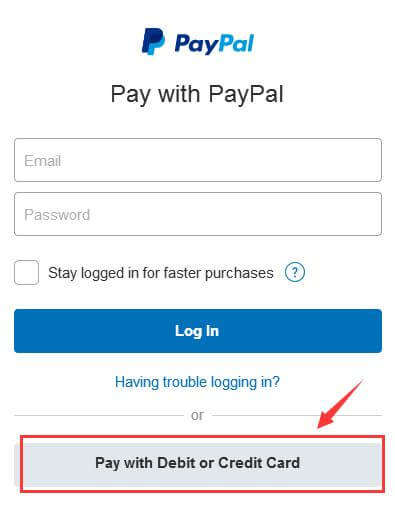
Step 3: In the "PayPal Guest Checkout" area, Complete your information.
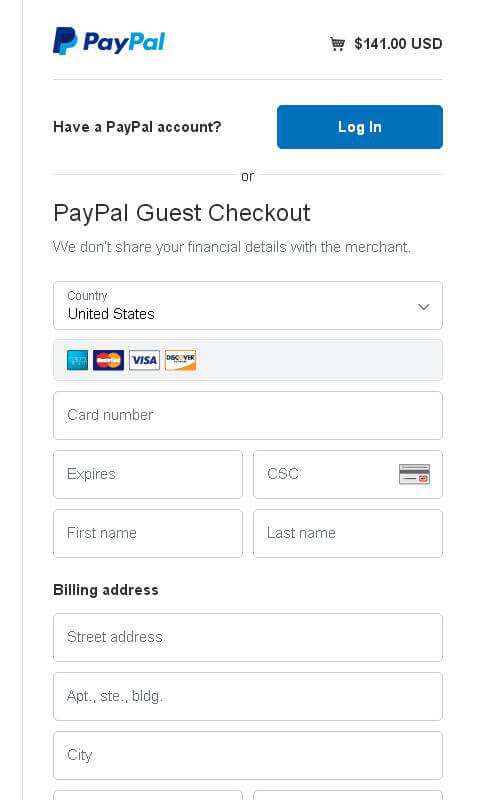
Step 4: At the bottom of the page, Do not check "Save my payment info and create a PayPal account" option. if you want to register Paypal account, you can choose it.
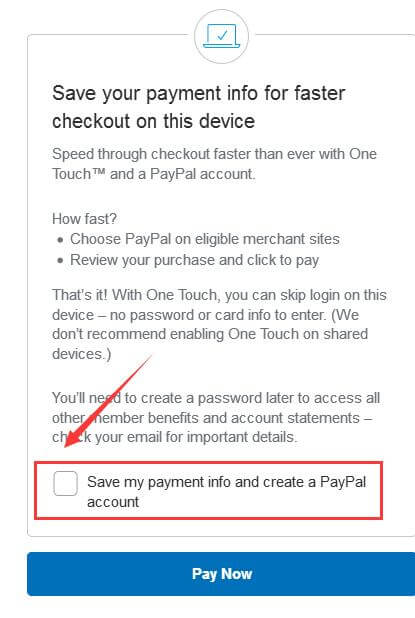
Step 5: Click the "Pay Now" to finish your order.
 NEW ARRIVALS 2025Shop Now
NEW ARRIVALS 2025Shop Now
 NEW ARRIVALS 2025Shop Now
NEW ARRIVALS 2025Shop Now
 2 to 5 Inches Taller Instantly
2 to 5 Inches Taller Instantly